Genre Classification and Recommendations Using the FMA Dataset
Introduction
Working with the FMA dataset which contains audio features and free music snippets on 100k+ tracks. This is in the interest of working towards my own MIR using deep learning to extract audio features from audio signals (probably using GTZAN). The data comes from the FMA dataset. Let’s start by training a model to do feature extraction given an MFCC (derived from an audio signal). We can use the Echonest dataset which comes with audio features already extracted and use the FMA set with librosa to generate the MFCC.
What Model?
Is a CNN really the best to use for a regression model? Community seems to say no, so what’s the alternative? We could just change the scope of the problem to a classification one, where instead of extracting audio features like acousticness (on a scale of 0-1) we try to classify by genre. A CNN for genre classification is an interesting idea and maybe a good starting point, but for the time being I’ll read more.
Brainstorming
- A two-layer network implementation: the first being a genre classifier, the second being a regression on a set of features
- Adversarial learning technique to encode MFCC as a set of features as seen here
- User implementation of the model: Given a playlist of liked tracks, train a simple logistic regression to classify new tracks as “Like” or “Dislike” using audio features
Setup
We first need to import the necessary packages and load in the dataset. We’ll use pandas–cause when have we not–and sklearn for the similarity metrics.
import pandas as pd
from sklearn.metrics.pairwise import cosine_similarity, euclidean_distances
filepath = "data/echonest.csv"
In this scenario we’ll use both Euclidean distance and cosine similarity. I have my hesitations with using just cosine similarity here because we aren’t dealing with documents. I need to understand the data a little better before I decide.
In the Pitchfork review recommender, we were using keywords from the album reviews to compare similarity. Longer reviews would be mapped to vectors with large word frequency values, due to those words appearing more often. But a shorter review with relatively the same differences in frequencies has lower frequency values leading to a greater Euclidean distance between the two despite being similar. Therefore, measuring the angle between the vectors is a better measure of similarity.
But in this case we have the features already provided for us, so I’ll have to understand how the data is scaled and all before deciding on a metric for comparisons.
df = pd.read_csv(filepath, index_col=0, header=[0, 1, 2])
print(df['echonest', 'audio_features'].head())
acousticness danceability energy instrumentalness liveness \
track_id
2 0.416675 0.675894 0.634476 0.010628 0.177647
3 0.374408 0.528643 0.817461 0.001851 0.105880
5 0.043567 0.745566 0.701470 0.000697 0.373143
10 0.951670 0.658179 0.924525 0.965427 0.115474
134 0.452217 0.513238 0.560410 0.019443 0.096567
speechiness tempo valence
track_id
2 0.159310 165.922 0.576661
3 0.461818 126.957 0.269240
5 0.124595 100.260 0.621661
10 0.032985 111.562 0.963590
134 0.525519 114.290 0.894072
Understanding the Dataset
My initial impression is that this dataset is multi-tiered, or a dataset made up of clearly defined subsets. There is the umbrella/master set (echonest), sub-categories of which are the different types of data features offered (i.e. audio_features, metadata, social_features, etc), these sub-categories in turn have sub-categories which are the columns of the dataframe. The columns are each a different feature within that type of data feature (i.e. acousticness and danceability under audio_features).
So there already exists a nice hierarchical structure to the data. We can leverage this to quickly test and compare the results of measuring similarity between tracks based on different features and types of features. One objective is to have a good understanding of the differences in measuring similarity using different sets of features.
Let’s explore the data a little. Gotta figure out what all the types of features are and the features which comprise them. I’m mainly interested in the audio_features as a jumping off point to train the model. Also need some genre tags to serve as targets in the interest of training a genre classifier.
audio_features_df = df['echonest','audio_features']
print(audio_features_df.columns.values)
['acousticness' 'danceability' 'energy' 'instrumentalness' 'liveness'
'speechiness' 'tempo' 'valence']
Genre Classification
As a way of exploring the dataset through deep learning, and an excuse to use CNN’s for music analysis, let’s build a genre classifier in TensorFlow which implements a CNN. We’ll use librosa to read in the MFCC’s as numpy arrays, then use the genres provided in the FMA dataset to build our training/testing set. Split 70/30 and we can start training, possibly using the Colab GPU runtime environment.
The data is going to come from the Full Music Archive which offers free, legal music for download with CC licensing. I can start with the small subset which is roughly 8gb and GTZAN-like. As the preeminent dataset for genre classification it seems proper to start with GTZAN.
Setup FMA data repository
Clone the FMA git repository and download the fma_small and fma_metadata for genre recognition. Genre tags and MFCC features are in fma_metadata. Actual mp3 files for song snippets are in fma_small
Let’s download and load in the fma_metadata and fma_small subset of the full FMA dataset. Then we can do some exploratory analytics to view some of the tracks as MFCC’s (using librosa) and get the genre labels.
Note: path to data folder is: ./fma
Clone FMA repository
!ls
!pwd
sample_data
/content
!git clone https://github.com/mdeff/fma.git
%cd fma
Cloning into 'fma'...
remote: Enumerating objects: 218, done.[K
remote: Counting objects: 100% (218/218), done.[K
remote: Compressing objects: 100% (116/116), done.[K
remote: Total 779 (delta 110), reused 194 (delta 96), pack-reused 561[K
Receiving objects: 100% (779/779), 4.11 MiB | 3.63 MiB/s, done.
Resolving deltas: 100% (495/495), done.
/content/fma
Install requirements using pip
%cd fma
[Errno 2] No such file or directory: 'fma'
/content/fma
!pwd
!pip install -q --upgrade pip setuptools wheel
!pip install -q numpy # workaround resampy's bogus setup.py
!pip install -q -r requirements.txt
/content/fma
Install fma_small and fma_metadata and unzip
%cd data
!curl -O https://os.unil.cloud.switch.ch/fma/fma_small.zip
!curl -O https://os.unil.cloud.switch.ch/fma/fma_metadata.zip
/content/fma/data
% Total % Received % Xferd Average Speed Time Time Time Current
Dload Upload Total Spent Left Speed
100 7323M 100 7323M 0 0 10.6M 0 0:11:26 0:11:26 --:--:-- 10.7M
% Total % Received % Xferd Average Speed Time Time Time Current
Dload Upload Total Spent Left Speed
100 341M 100 341M 0 0 9515k 0 0:00:36 0:00:36 --:--:-- 11.1M
!echo "f0df49ffe5f2a6008d7dc83c6915b31835dfe733 fma_metadata.zip" | sha1sum -c -
!echo "ade154f733639d52e35e32f5593efe5be76c6d70 fma_small.zip" | sha1sum -c -
!unzip fma_metadata.zip
!unzip -q fma_small.zip
%cd ..
fma_metadata.zip: OK
fma_small.zip: OK
Archive: fma_metadata.zip
bunzipping: fma_metadata/README.txt
bunzipping: fma_metadata/checksums
bunzipping: fma_metadata/not_found.pickle
bunzipping: fma_metadata/raw_genres.csv
bunzipping: fma_metadata/raw_albums.csv
bunzipping: fma_metadata/raw_artists.csv
bunzipping: fma_metadata/raw_tracks.csv
bunzipping: fma_metadata/tracks.csv
bunzipping: fma_metadata/genres.csv
bunzipping: fma_metadata/raw_echonest.csv
bunzipping: fma_metadata/echonest.csv
bunzipping: fma_metadata/features.csv
/content/fma
Create some util functions
Create the load() and get_audio_path() util functions from the fma repo. They can’t be loaded into a Colab environment from utils.py due to some syntax error–probably because of a Python version error.
def load(filepath):
filename = os.path.basename(filepath)
if 'features' in filename:
return pd.read_csv(filepath, index_col=0, header=[0, 1, 2])
if 'echonest' in filename:
return pd.read_csv(filepath, index_col=0, header=[0, 1, 2])
if 'genres' in filename:
return pd.read_csv(filepath, index_col=0)
if 'tracks' in filename:
tracks = pd.read_csv(filepath, index_col=0, header=[0, 1])
COLUMNS = [('track', 'tags'), ('album', 'tags'), ('artist', 'tags'),
('track', 'genres'), ('track', 'genres_all')]
for column in COLUMNS:
tracks[column] = tracks[column].map(ast.literal_eval)
COLUMNS = [('track', 'date_created'), ('track', 'date_recorded'),
('album', 'date_created'), ('album', 'date_released'),
('artist', 'date_created'), ('artist', 'active_year_begin'),
('artist', 'active_year_end')]
for column in COLUMNS:
tracks[column] = pd.to_datetime(tracks[column])
SUBSETS = ('small', 'medium', 'large')
try:
tracks['set', 'subset'] = tracks['set', 'subset'].astype(
'category', categories=SUBSETS, ordered=True)
except ValueError:
# the categories and ordered arguments were removed in pandas 0.25
tracks['set', 'subset'] = tracks['set', 'subset'].astype(
pd.CategoricalDtype(categories=SUBSETS, ordered=True))
COLUMNS = [('track', 'genre_top'), ('track', 'license'),
('album', 'type'), ('album', 'information'),
('artist', 'bio')]
for column in COLUMNS:
tracks[column] = tracks[column].astype('category')
return tracks
def get_audio_path(audio_dir, track_id):
"""
Return the path to the mp3 given the directory where the audio is stored
and the track ID.
Examples
--------
>>> import utils
>>> AUDIO_DIR = os.environ.get('AUDIO_DIR')
>>> utils.get_audio_path(AUDIO_DIR, 2)
'../data/fma_small/000/000002.mp3'
"""
tid_str = '{:06d}'.format(track_id)
return os.path.join(audio_dir, tid_str[:3], tid_str + '.mp3')
Explore data and build a simple genre classifier using an SVM
%matplotlib inline
import os
import IPython.display as ipd
import numpy as np
import pandas as pd
import matplotlib.pyplot as plt
import seaborn as sns
import sklearn as skl
import sklearn.utils, sklearn.preprocessing, sklearn.decomposition, sklearn.svm
import librosa
import librosa.display
import ast
AUDIO_DIR = 'data/fma_small'
genres = load('data/fma_metadata/genres.csv')
features = load('data/fma_metadata/features.csv')
tracks = load('data/fma_metadata/tracks.csv')
echonest = load('data/fma_metadata/echonest.csv')
/usr/local/lib/python2.7/dist-packages/ipykernel_launcher.py:3: FutureWarning: specifying 'categories' or 'ordered' in .astype() is deprecated; pass a CategoricalDtype instead
This is separate from the ipykernel package so we can avoid doing imports until
small = tracks['set', 'subset'] <= 'small'
train = tracks['set', 'split'] == 'training'
val = tracks['set', 'split'] == 'validation'
test = tracks['set', 'split'] == 'test'
y_train = tracks.loc[small & train, ('track', 'genre_top')]
y_test = tracks.loc[small & test, ('track', 'genre_top')]
X_train = features.loc[small & train, 'mfcc']
X_test = features.loc[small & test, 'mfcc']
print('{} training examples, {} testing examples'.format(y_train.size, y_test.size))
print('{} features, {} classes'.format(X_train.shape[1], np.unique(y_train).size))
6400 training examples, 800 testing examples
140 features, 8 classes
# Be sure training data is shuffled
X_train, y_train = skl.utils.shuffle(X_train, y_train, random_state=42)
# Standardize features by removing the mean and scaling to unit variance.
scaler = skl.preprocessing.StandardScaler(copy=False)
scaler.fit_transform(X_train)
scaler.transform(X_test)
# Support vector classification.
clf = skl.svm.SVC()
clf.fit(X_train, y_train)
score = clf.score(X_test, y_test)
print('Accuracy: {:.2%}'.format(score))
Accuracy: 46.38%
Awesome! We’ve got a pretty shitty genre classifier using an SVM. This can serve as our baseline for now. Credit goes to the FMA usage guide.
MFCC visualizations using librosa
Below we’ll use librosa to load in an audio file that’s playable from the notebook.
filename = get_audio_path(AUDIO_DIR, 2)
print('File: {}'.format(filename))
x, sr = librosa.load(filename, sr=None, mono=True)
print('Duration: {:.2f}s, {} samples'.format(x.shape[-1] / sr, x.size))
start, end = 7, 17
ipd.Audio(data=x[start*sr:end*sr], rate=sr)
File: data/fma_small/000/000002.mp3
Duration: 29.00s, 1321967 samples
Now we can use librosa to display the above audio file as a spectrogram.
librosa.display.waveplot(x, sr, alpha=0.5);
plt.vlines([start, end], -1, 1)
start = len(x) // 2
plt.figure()
plt.plot(x[start:start+2000])
plt.ylim((-1, 1));
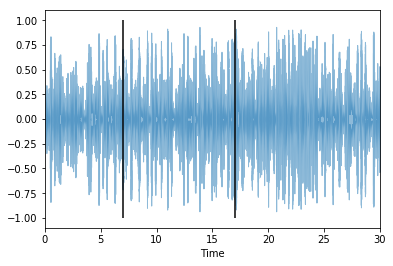
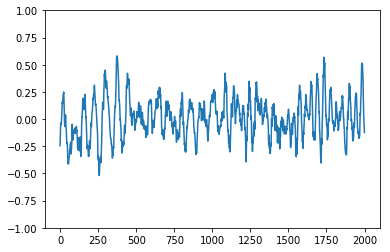
Now that I have the waveform of the audio file loaded in using librosa, I can leverage the Fourier Transform to extract its constituent frequencies. Of course librosa offers a FFT function of its own (fast fourier trasnforms using, I assume, a fourier series to the n’th degree). But I think it’d be fun to try and apply the fourier transform on my own at least for a portion of the 30-sec clip and compare the results to librosa’s.
stft = np.abs(librosa.stft(x, n_fft=2048, hop_length=512))
# mel = librosa.feature.melspectrogram(sr=sr, S=stft**2)
mel = librosa.feature.melspectrogram(x, sr=sr,n_fft=2048, hop_length=512)
# mel = librosa.power_to_db(mel, ref=np.max)
log_mel = librosa.amplitude_to_db(mel)
librosa.display.specshow(mel, sr=sr, hop_length=512, x_axis='time', y_axis='mel');
librosa.display.specshow(log_mel, sr=sr, hop_length=512, x_axis='time', y_axis='mel');

mfcc = librosa.feature.mfcc(S=librosa.power_to_db(mel), n_mfcc=20)
mfcc = skl.preprocessing.StandardScaler().fit_transform(mfcc)
librosa.display.specshow(mfcc, sr=sr, x_axis='time');
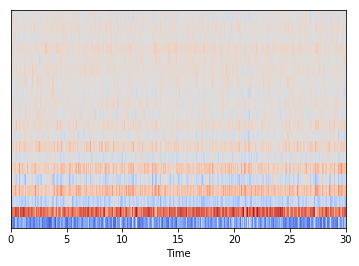
Building the Training and Testing Sets
We need to generate images for each track and then attach that to the target prediction value which is the genre of that track. So our final dataframe before the train-test split should have images in one column and the genre in another. The images column can be a serialized representation or the name of a filepath.
I’m going to save the new dataset via “pickling” so that I can quickly load it for training/testing.
An Unsupervised Implementation
While we can start by training a CNN in a supervised manner (by providing genres from the EchoNest dataset as targets) it may be interesting to look into an unsupervised approach as well. The machine may come up with new and novel descriptors to group songs by, and it’ll be interesting to compare and contrast those with human defined labels. It was mentioned in the primer on Music Rec Systems that there is a semantic gap to bridge between machine generated labels and human annotations.